Resolve calls faster: Shift Left with a twist
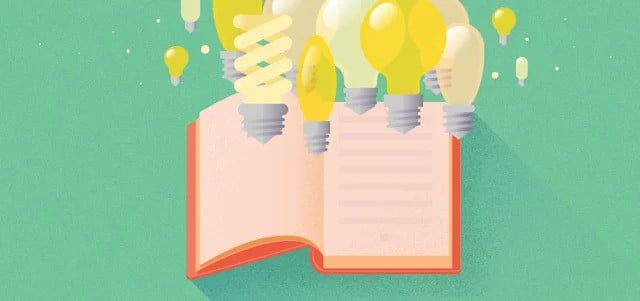
Do you struggle with quickly answering recurring calls? As an operator you want to spend less time answering recurring questions, so you can spend more time on complex issues. Because that’s where your knowledge can really make a difference. So you want to resolve recurring questions quickly and efficiently. So how do you make that happen? Try this twist on Shift left.
Shift Left, what’s that again?
Shift left is a model that allows you to share knowledge with operators and even customers, so they can solve problems on their own. Why would you want to do that?
Here are some key benefits of Shift Left:
- You resolve recurring questions faster
- You get more time for complex issues and use your expertise
- Shift Left reduces costs per call significantly because they are solved at an earlier stage
Sounds good. So how does Shift Left work?
There two main ways to Shift Left: standard solutions and knowledge items.
Standard solutions are often preferred by operators because they fill in all the necessary fields on the call card. So you can process calls faster.
Knowledge items, on the other hand, are great for sharing knowledge with other operators and with end-users in the Self-Service portal.
Shift Left with a twist: the best of both worlds
With the standard solution knowledge link we’ve combined the best of both worlds. You can now manage and share rich text solutions from the knowledge base, and you can apply them to calls as standard solutions for quick and correct registration. So quickly answering recurring questions has never been easier.
Suggestions in calls
The standard solution knowledge link also works in combination with the new suggestions in calls widget (link), so once you’ve found the correct answer in the knowledge base you also directly apply the linked standard solution to fill in all the fields of the call card.
How do I link a standard solution to a knowledge item?
Create a knowledge item with the answer you want to provide. You can add images, links to other sources, and rich text to make your answer as clear as possible. After saving the knowledge item, go to the links tab to link the standard solution. Or go to the standard solution card to create the link from there.
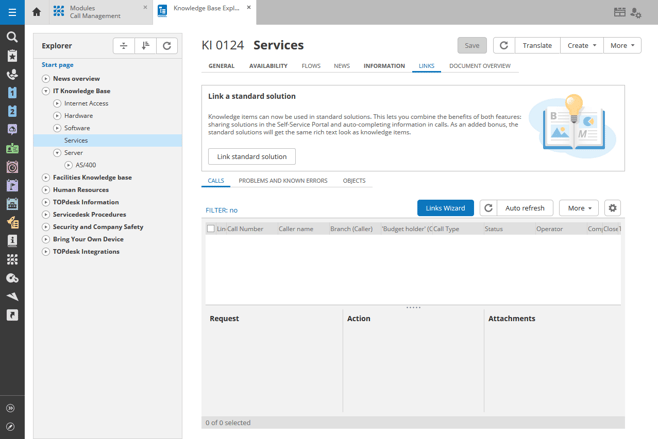
Now apply the standard solution on the call card, the description and content fields of the linked knowledge item will be added to the request and action fields.
Apply a standard solution from the Suggestions in Calls widget
When you use the suggestions in calls in combination with this feature, you can directly apply a knowledge item together with the linked standard solution. So once you’ve found the answer, you can fill in all the necessary fields on the call card, and even close it right away to really speed up you workflow.
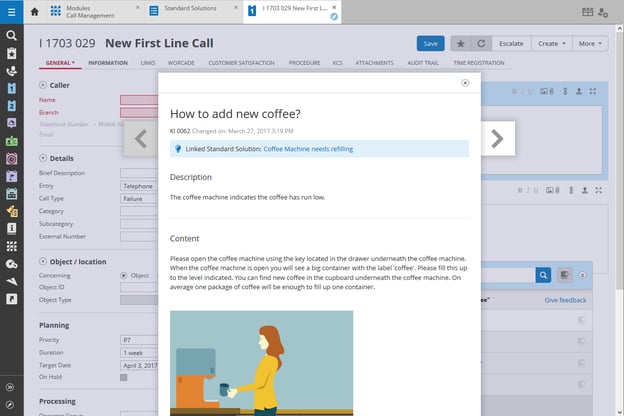
Give the standard solution knowledge link a try
The link is a standard feature. Incorporate it into your process and see how the link makes it easier for your operators to provide your customers with excellent service.
Inspire others, share this blog


