5 IT tasks you should be automating
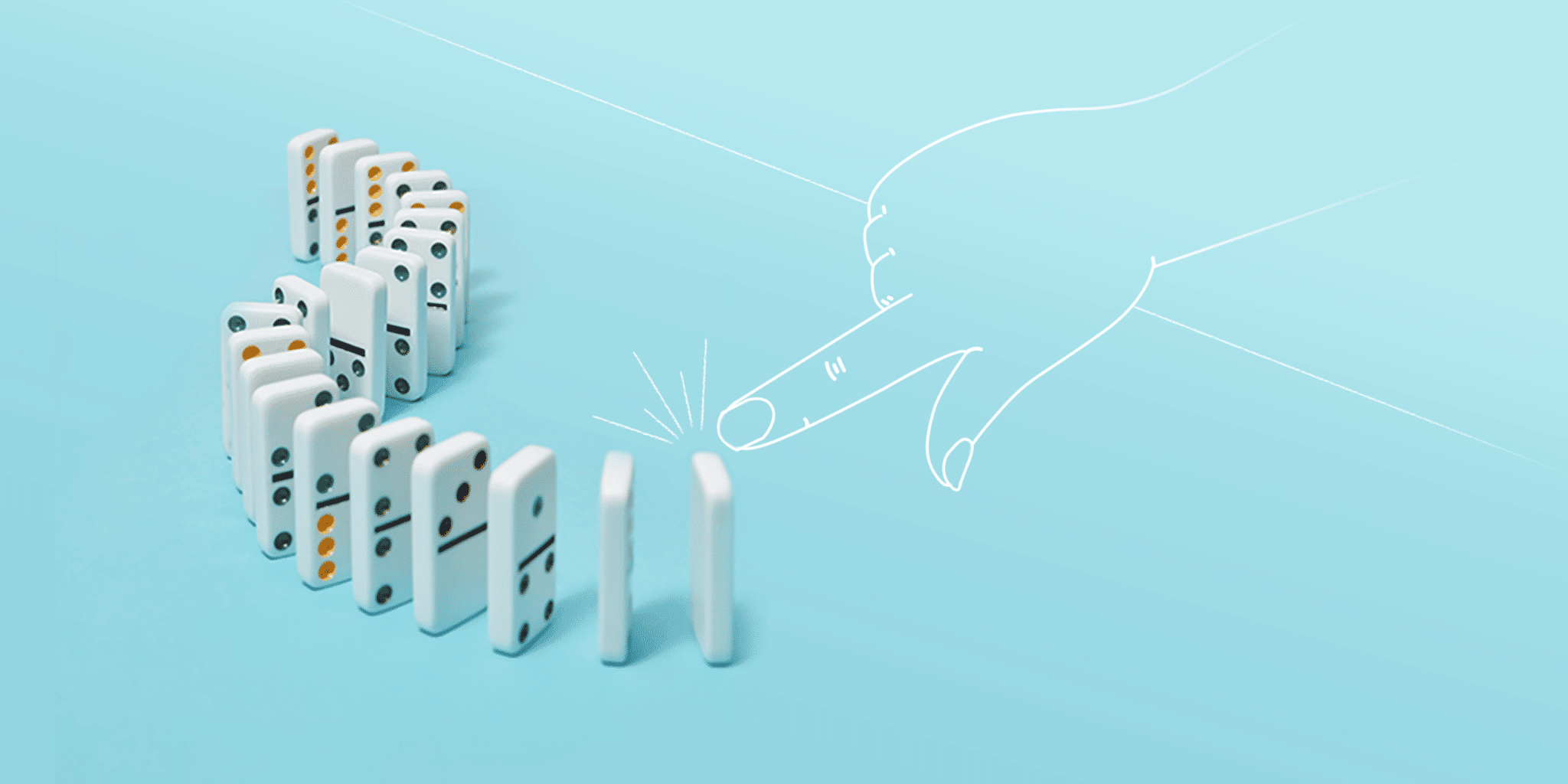
Automation is a major trend for IT departments. Done right, it can improve customer experience, decrease IT service desk calls by more than 40%, and reduce end-user down-time.
Sounds great. But what does automation look like in practice? Here are 5 IT tasks you can automate.
1. Incident registration
Correctly registering, categorizing, prioritizing, and assigning incidents is crucial for every IT department. But it does take up a lot of time.
Luckily, AI can help. Learning from the knowledge in your IT department’s database, AI simplifies the registration process, making suggestions for appropriate categorization or applicable SLAs.
With AI as their sidekick, IT professionals make fewer mistakes and have more time for customers. And, as new IT employees no longer have to memorize incident categories, they can get up to speed far more quickly.
Take your first step towards faster incident registration with TOPdesk’s autocomplete feature. Just start typing and let TOPdesk fill in the rest.
2. Assigning tasks
Next to speeding up incident registration, AI makes assigning tasks a piece of cake.
Based on previous incidents and requests, AI assesses how long a specific incident or request will take to resolve. It can then assign tasks based on the level of expertise of an IT professional and their availability.
If an IT professional suddenly finds themselves with an extra hour to spare, for example, AI will resolve this by suggesting a one-hour task.
Automating recurring tasks can decrease service desk calls by more than 40% and reduce end-user down-time.
3. Answering customer questions
“How do I log onto the company WiFi?” “How do I add a shared mailbox?” “How do I connect my laptop to a printer?”
Your IT department is no stranger to questions like these. But wouldn’t it be great if customers could find the answer to these questions themselves?
With a little help from a chatbot, they can. Using AI’s capability to understand language and the knowledge of your IT department, a chatbot can understand the customer’s question and provide them with the answer.
The best thing? Chatbots aren’t limited to office hours – a lifesaver with customer expectations on the rise.
4. Recurring tasks
Recurring tasks are the bane of every IT professional’s existence. They take up a lot of time and effort, which could be spent on other things. And they’re costly too. Take password resets, for example: Forrester estimates that the average cost of a single password reset is $70.
The answer to the headache of recurring tasks such as password resets is automation. Automating recurring tasks can decrease service desk calls by more than 40% and reduce end-user down-time – which quickly adds up to significant cost savings.
5. Employee onboarding (and offboarding)
When a new employee joins the organization, your IT department is tasked with making sure they have the IT hardware, software, and privileges they need to do their job.
And, when employees leave, IT needs to restrict their access and figure out which assets they were using and where they are now.
You can easily simplify these processes with a bit of automation. This way, new hires get instant access to all required systems, which means they can actually start working instead of having to wait around on their first day.
Likewise, an automated offboarding process will quickly and easily terminate accounts and access when employees leave.
Of course, employee onboarding and offboarding aren’t just tasks for IT. HR, Facilities, and other service departments are also involved. With Workflows in TOPdesk, you can set up an automated chain of events for onboarding and offboarding so all departments will know what to do and when.
Automate your IT tasks with TOPdesk
With TOPdesk's ITSM tool, automating your IT tasks couldn't be easier. Create standard processes for the boring stuff, so your agents stop drowning in requests and start doing the work your end users will thank you for.
Inspire others, share this blog



