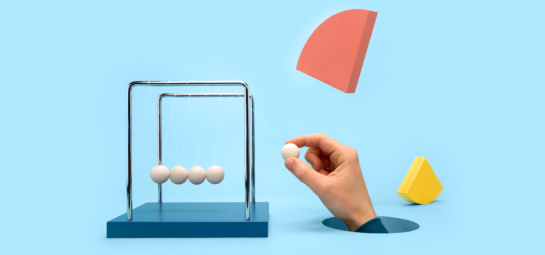Email ticketing systems: a handy guide

Your customers expect a lot from your IT services. And for your service desk, this can mean inboxes overflowing with requests — each one apparently more critical than the last. If your service desk is dealing with a never-ending influx of email requests from end users, then it's time to switch to a dedicated tool for email ticketing.
This blog will give you the low-down on email ticketing systems, how they work, their advantages, and the different types of email ticketing systems out there.
What is an email ticketing system?
First things first, let’s get our definitions straight. When we refer to an email ticketing system, we’re referring to a dedicated software solution or tool for handling email requests — not a traditional email inbox. An email ticketing system is a tool that IT teams can use to automatically organize, prioritize, track, and resolve the requests that customers send via email.
Should I use a traditional inbox to handle requests?
When it comes to communication channels, email isn’t going anywhere. According to a recent survey, the majority of customers prefer to communicate with businesses via email. But working with only an email channel and no structured process for handling end user requests can lead to lost emails, miscommunication, and a whole lot of manual work for your agents.
Email ticketing systems make it easier to handle email requests quickly and efficiently. And with automatic routing and prioritization capabilities, you’re less likely to lose track of important emails from your customers.
How does an email ticketing system work?
- An end user submits a request via email, which the email ticketing system converts into a ticket for IT and automatically fills out with information from the email request.
- Using predefined criteria such as availability and expertise, the system assigns the ticket to one of your agents.
- Tickets can be prioritized based on urgency, so that your agents can get to work on the most critical requests first — and categorized by topic so that they reach the person with the right skillset to fix the issue.
- Agents and end users can communicate directly within the email ticketing system, so that everything gets recorded, and nobody has to repeat information.
This way, service desks can manage email requests with more structure and transparency.
What advantages do email ticketing systems offer?
With an email ticketing system, you can:
1. Bring some order back to your inbox
Managing requests from a traditional email inbox makes getting a clear picture of what needs to be done almost impossible, as Roots found before implementing TOPdesk. With no structured system for managing your requests, responses can be delayed — or worse, customer requests can get lost altogether.
Email ticketing systems can bring some much-needed organization to your service desk and put an end to inbox chaos, sparing both your end users and your team from a headache.
2. Automate manual work
If you’re working with a traditional email inbox to manage incoming requests, you're likely spending too much time on mundane, manual work. Making sure that an end user request gets routed to the right person, manually prioritizing every email request, writing status updates — these things take valuable time that could be better spent elsewhere.
Automating these processes using an email ticketing system allows your team to focus on more rewarding tasks and making a real difference for your end users.
3. Prioritize team members’ workload
If your inbox is already overflowing and unorganized, are you likely to spot that critical request at the bottom of a pile of password resets and other lower-priority customer issues? Probably not. Enabling your team to address critical issues first helps them to organize their own work and makes sure that the end users who are most in need get helped first. It’s a win-win.
Email ticketing systems automatically prioritize email requests based on urgency and the likelihood that the issue will disrupt your business operations — so your team can address the emails that need immediate attention first.
4. Keep an eye on your performance
A traditional email inbox gives you absolutely no overview of how your service desk is performing. An email ticketing system doesn’t just make it easier to handle incoming email requests when they arise — it can provide you with the data you need to keep improving your services. With comprehensive reporting capabilities, email ticketing systems allow you to identify trends in your services, monitor your service desk’s performance and spot areas where there’s room for improvement.
5. Improve customer experience
Unlike traditional email inboxes, email ticketing systems are designed to help you get back to end users quickly and stay transparent with clear communication, all of which makes for a better customer experience. Automatic routing means that your end user will get a quicker response from the person who is equipped to help them, putting an end to email ping-pong and long waiting times. And you can keep them in the loop with real-time updates on the status of their request, giving them some much-needed reassurance that their issue is being dealt with. Implementing service automation can further enhance the efficiency of your email ticketing system.
What types of email ticketing systems are out there?
There’s a wide range of email ticketing systems out there, designed to suit a variety of business needs. Finding the right one for your organization depends on the kinds of customer requests your service desk receives, as well as how many requests you normally receive day to day.
Here’s a brief rundown of a several types of email ticketing systems available:
Shared inboxes
Technically speaking, this isn’t an email ticketing system. But some smaller support teams and businesses with a lower volume of requests do opt to handle their end user requests using a shared inbox. This allows multiple team members to access and respond to the same set of emails from end users. They're very easy to set up and provide a single point of contact for end users.
But without any features to route and assign tickets to specific agents, service teams using shared inboxes often have to deal with “orphaned” tickets, which never get picked up, or “collision”, where two agents unknowingly work on the same ticket at the same time. This makes for a confusing and even frustrating experience for both end users and agents.
Help desk systems
A help desk system is a more advanced tooling solution for email ticketing, which converts incoming emails into tickets which can be assigned, prioritized, and tracked until they are resolved. Help desk tools often include features like automated responses, reporting, and integrations with other tools.
IT Service Management systems
IT service management (ITSM) systems like TOPdesk are similar to help desk systems but are specifically designed for managing IT services. Unlike standard help desk systems, these tools usually include key features for managing IT services, based on ITSM processes. A few examples of ITSM processes include:
- Change and Release Management – This is a process designed to help organizations request, prioritize, authorize, approve, schedule and implement any changes. A change can be as simple as installing a new printer. Or as complex as implementing a new software package.
- Asset Management – This allows you to register and keep track of everything your customers need. From object types to licenses.
- Problem Management – This helps you to pinpoint and fix major structural problems within your organization.
- Incident Management – This helps you to register and process all incoming end user requests.
- Self-service – This empowers end users to resolve straightforward issues themselves, without relying on IT’s help.
Enterprise Service Management Systems
Of course, service management isn’t just for IT. Enterprise service management (ESM) systems extend the principles of IT service management to other areas of an organization, such as HR and facilities management. With a single platform for processing requests, service departments can collaborate more easily, communicate better, and solve problems more quickly.
4 email ticketing solutions currently on the market
There are so many email ticketing systems out there. To find the right one for your IT team, you need to look at factors like user-friendliness, features, support and more. Here are a few of the top email ticketing solutions on the market:
ServiceNow
Best suited for: Large organizations with complex ITSM needs that want a fully customized ITSM solution.
Key features:
- Tailor-made tool for complex ITSM needs
- Virtual agent and chatbots
- Custom integrations
- Service Level management
Wondering how ServiceNow matches up to TOPdesk? Check out this blog for a comparison of ServiceNow vs. TOPdesk.
Zendesk
Best suited for: Enterprises and large organizations looking for a dedicated ticketing system for external customers.
Key features:
- Ticket assignment
- Reporting and analytics
- Automation
- Service Level Agreement (SLA) management
Freshdesk
Best suited for: Small to medium-sized businesses.
Key features:
- Live chat
- Knowledge base
- Multiple hared inboxes
- Service Level Agreements (SLAs)
- Reporting
- Automation
Wondering how Freshdesk matches up to TOPdesk? Check out this blog for a comparison of Freshdesk vs. TOPdesk.
TOPdesk
Best suited for: IT teams who want to make continual, high-impact improvements to their services.
Key features:
- Out-of-the-box tool built on best practices
- Personal guidance and support
- Self-service portal (SSP)
- Knowledge base
- API and 90+ integrations
- Dashboarding and reporting
- Automation
On the hunt for an email ticketing solution but no clue where to start? Check out our tool selection overview for tips on comparing tools.
TOPdesk for email ticketing
TOPdesk’s ITSM solution puts all your requests into one place, making them easier to manage, prioritize and track. Our tool automatically converts emails into tickets and assigns them to the appropriate team or agent based on predefined rules, making it a great option for email ticketing.
The advantages of managing email ticketing with TOPdesk include:
Easy collaboration
With TOPdesk, multiple team members can work on the same ticket. Real-time updates can be added directly to the ticket, ensuring everyone is on the same page and has access to the latest information. Bringing your service teams together boosts communication, making it easier to share tasks, workflows, best practices and knowledge - and ultimately help customers better.
A one-stop shop for all your customers’ needs
TOPdesk’s user friendly self-service portal (SSP) allows your end users to create and track their own tickets. With a knowledge base, customer portal and service catalogue in one, it's a place where your customers quickly find what they need, when they need it — all by themselves. And above all: it reduces the repetitive calls to your service desk, giving you and your team time for the work you truly enjoy.
Read about how EKC Group went from inbox chaos to a clear overview with TOPdesk’s SSP.
A birds’ eye view of your performance and key metrics
TOPdesk’s customizable dashboard makes it easy to visualize your service desk’s department. Easily create an overview of your most important reports, granting you immediate insight into key data like your service desk’s response time on incoming tickets. With one clear overview of your key metrics, you can spot areas for improvement and actively step up your services when you need to.
Seamless integration with other tools
We know you rely on other tools to deliver great services. With over 90 integrations to choose from, and an open API to make your own integrations, you keep using the tools you use every day, while managing your email ticketing with TOPdesk.
Bring order back to your email requests with TOPdesk
Say goodbye to inbox chaos. TOPdesk puts all of your requests in one place, making them easier to manage, prioritize and track. Help customers more quickly, keep them in the loop with real-time updates, and stay on top of your service desk’s key metrics.
Inspire others, share this blog