Service automation 101: boost IT efficiency and cut costs
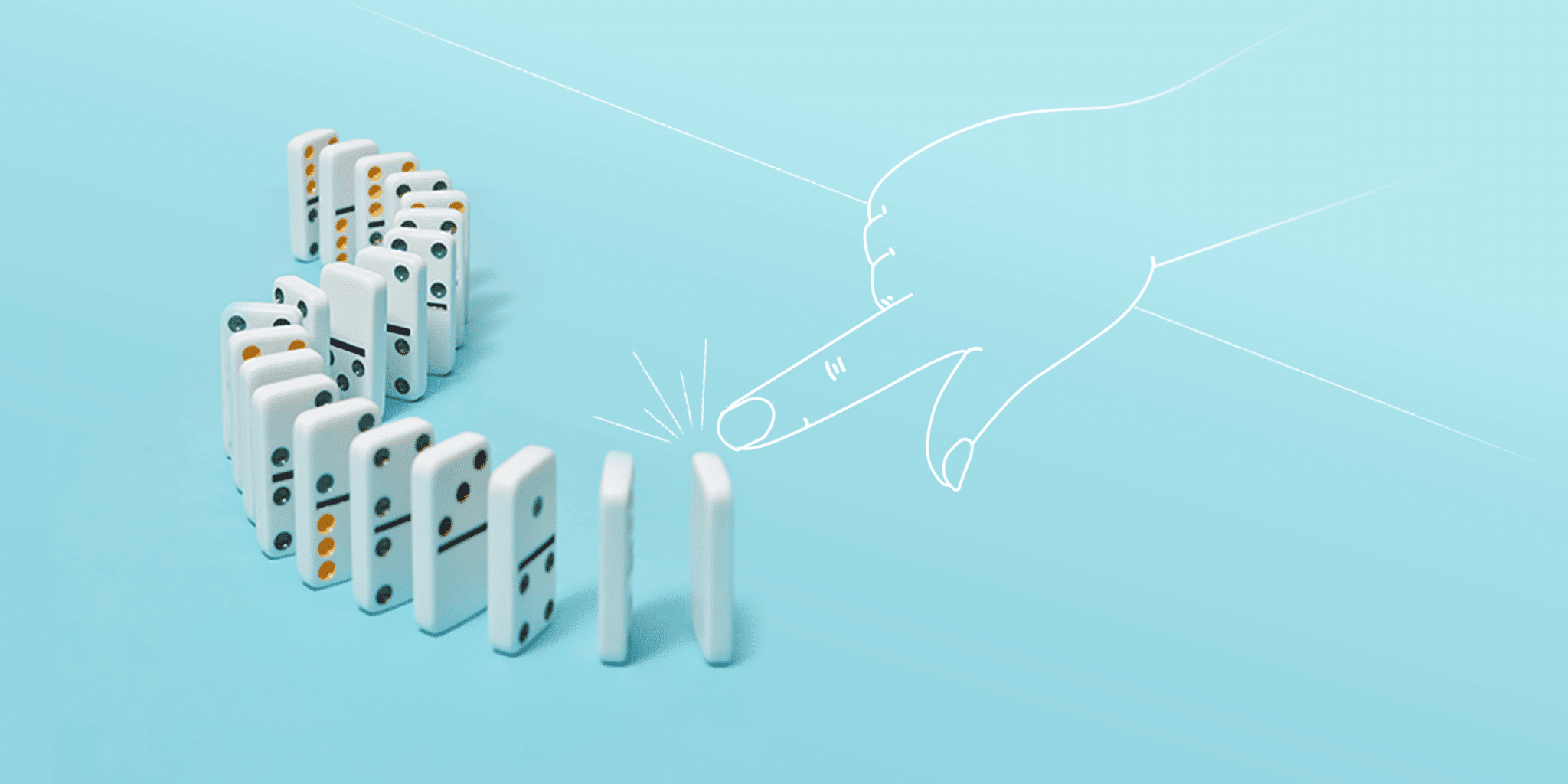
Service automation has been a major trend for service departments for quite some time – and it’s only going to get more relevant. In fact, Gartner predicts that in 2025, 70% of organizations will implement structured service automation – up from 20% in 2021. But what exactly is service automation? And how can your IT team make the most of it?
What is service automation?
Let’s start by getting our terms straight. ITSM (IT Service Management) is the set of systems and processes organizations use to improve the way IT services are delivered to end-users.
Service automation means automating some of these processes to improve efficiency and reduce manual tasks for service desk employees, freeing up time for the work that requires a human touch. Simple as that.
Some examples of processes that can be easily automated are creating and tracking incidents and providing automated answers to simple requests via a self-service portal.
By automating easy tasks like password resets, you enable IT professionals to focus on higher level issues and more demanding requests. This can decrease service desk calls by more than 40% and reduce end-user downtime.
Benefits of service automation
Service automation has several benefits for your organization, including:
Increased efficiency and productivity
Service automation means you can reduce the number of simple, repetitive tasks that your service desk employees have to perform on a daily basis. By automating repetitive tasks, IT professionals have more time to tackle higher-level issues that require critical thinking and innovation.
Smoother incident management
Automated incident tracking ensures incidents are assigned and resolved swiftly, reducing downtime.
When a customer logs a request, it’s important that it gets to the person with the right skillset to help the customer solve their problem. Service automation within ITSM software makes the process of assigning incidents to the correct person easier by identifying the properties of incidents and service requests within a specific category.
It can also provide service desk employees with suggestions for other fields in the incident and service request forms, making them easier to complete.
Improved customer experience
Your end users expect a seamless, personalized experience with your IT services that mirrors the positive B2C experiences they have in their daily lives. Service desk chatbots and conversational AI with Natural Language Processing (NLP) can answer straightforward questions by analyzing written texts and interpreting their meaning.
This means your end users don’t have to spend time searching for an answer or waiting for a response from IT. And the conversations between your end user and the chatbot can already provide a lot of helpful insights, so your team can get straight to work on the incident.
Cost savings
Service automation reduces operational expenses by minimizing service desk calls and decreasing end-user downtime. Service desk chatbots and automated workflows handle routine queries and repetitive tasks, allowing IT teams to focus on more complex and high-value incidents.
This streamlined approach not only resolves issues faster but also reduces the need for additional support staff, cutting overhead costs. With fewer interruptions and faster resolutions, end-users can return to productivity more quickly, which translates into measurable cost savings across the organization.
How to get started with service automation
All of this sounds good, but how do you start your service automation journey? And which tasks should be prioritized?
Start by closely evaluating the tasks your IT team handles most frequently. Go down the list and, for each item, ask: Do we always perform the same steps to complete this process? Can we determine rules for performing these steps? And, finally, does resolving this request add value for the organization? These tasks, often repetitive in nature, present prime opportunities for service automation. By automating these tasks, you free up valuable time and resources.
Once you've identified these tasks, it's crucial to establish clear rules and processes. Carefully map out each step needed for automation to ensure everything runs smoothly and efficiently. This groundwork is essential for avoiding hiccups and ensuring consistent results.
Next, prioritize these tasks based on the value they bring to your organization. Focus on automating those tasks that yield the most significant benefits—whether it’s reducing response times, enhancing customer satisfaction, or cutting operational costs.
By strategically choosing where to apply service automation, you'll not only streamline operations but also improve the overall effectiveness and productivity of your team. Service automation is about smart targeting and execution, leading to a more agile and responsive IT environment that drives your organization forward.
Read this blog to explore five tasks you can easily automate to save your organization time and money.
Best practices for implementing service automation
Successfully implementing service automation requires a thoughtful and iterative approach that aligns with your IT objectives and end-user needs.
Start with impact: Begin by automating simple, high-impact tasks to deliver quick wins and showcase the tangible benefits of service automation early in the process.
Refine continuously: Regularly evaluate the performance of automated workflows, making adjustments as needed to maintain optimal efficiency and relevance over time.
Educate your team: Provide comprehensive training to ensure your staff has the skills and confidence to effectively integrate and manage service automation in their day-to-day work.
Use end-user insights: Actively gather and incorporate customer feedback to fine-tune your service automation strategies, ensuring they consistently address the actual needs and expectations of your end users.
By embracing these best practices, you can establish a strong foundation for service automation, driving lasting improvements in your IT operations.
FAQs about service automation
Still have questions about service automation? Here are some frequently asked questions that can provide additional clarity:
What tasks are ideal for service automation in ITSM?
Typically, any repetitive task such as incident categorization, password resets, or software updates can be automated. These tasks allow your IT team to focus on more critical, high-level responsibilities.
What are the initial steps for implementing service automation?
Begin by identifying the most frequent and time-consuming tasks within your operations. After pinpointing these, establish clear rules and processes to guide the service automation, ensuring smooth execution.
How can I measure the success of service automation?
Success can be measured by evaluating key metrics such as reduced response times, decreased service desk calls, and improved end-user satisfaction. Regularly monitor these benchmarks to assess how effective your service automation strategy is.
What role does training staff play in service automation?
Training is crucial for making sure your team can effectively use and manage automated processes. It empowers them to maximize the benefits of service automation.
Service automation in action: Ferranti
With over 54 customers in more than 18 countries, Ferrant (a leading energy solutions provider) has an IT service desk that deals with a wide variety of requests every day. Before deploying service automation, they often dealt with repetitive tasks, which were time-consuming and prone to errors. Ferranti started using Action Sequences – TOPdesk’s most flexible feature for automating multiple steps in a process – to get rid of repetitive manual tasks like generating documents, closing calls, assigning operators and updating descriptions. Find out how Ferranti successfully implemented service automation in this blog.
Service automation is here to stay
Service automation is more than just an ITSM trend or buzzword—it's an important strategy that improves efficiency, reduces costs, and allows your IT team to focus on innovation and strategic goals. By automating repetitive tasks, your organization can streamline operations and build a more agile, responsive IT environment.
When you’re starting with service automation, adopting best practices and utilizing tools like TOPdesk's ITSM software can set you up for long-term success. Don’t wait—take the first step in your service automation journey today!
Inspire others, share this blog



