Practicing what we preach – how we implemented Shift Left at TOPdesk
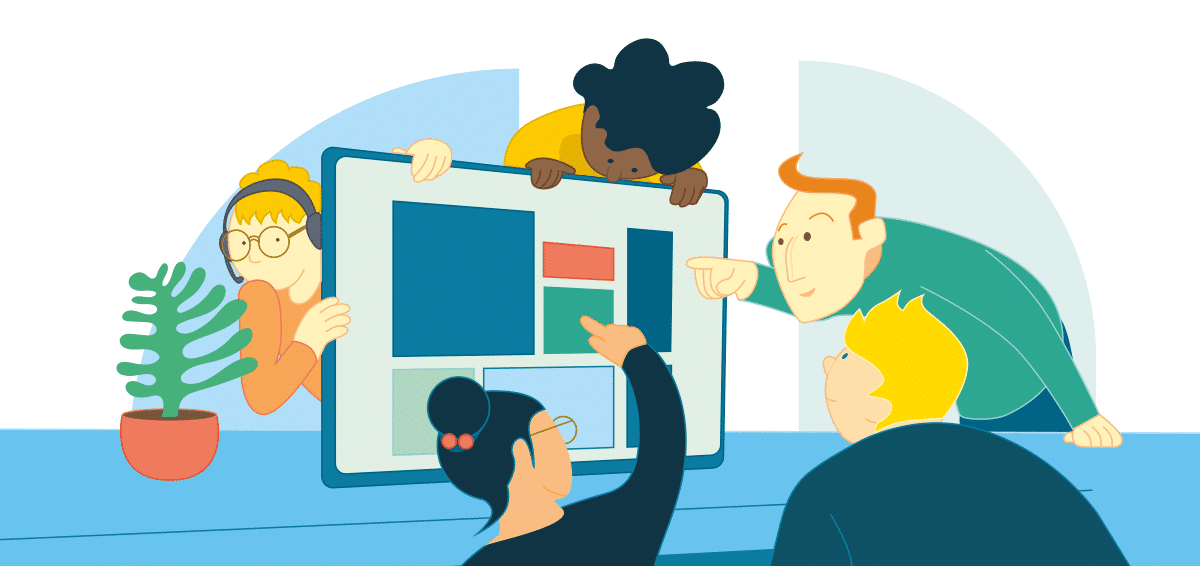
Shift left is a bit of our mantra at TOPdesk, so why would we not follow our own advice and share knowledge as much as possible? Our own support department here receives around 5,000 calls every month and we always ask ourselves how we can make our services even smarter, quicker and more scalable.
We believe we found the answer in implementing shift left and Knowledge Centered Service.
Smarter, quicker and more scalable support
A few years ago, when searching for ways to improve our services at TOPdesk, we wondered how we could improve the availability of existing information to our customers. It happens every day that we discuss a solution with a customer that we also discussed with a different customer the day before. Or we look into something that our colleague already figured out. There had to be a better way.
We now operate upon the principles of Shift left and Shift left left. The idea behind these two principles is that you actively give customers answers to their questions.
Shift left means that skilled technicians make their answers available to less experienced colleagues, so they in turn can help customers using already posted solutions. Shift left left is the next step: provide customers with access to these solutions so they can find the answer to their question. Here is how we personally implemented this approach as a company.
Shift left (left) at TOPdesk Support
Luckily, we did not have to change our methods in order to start exchanging information between colleagues: at TOPdesk this is already an essential part of someone’s tasks. Being helpful to our customers and colleagues is very important to us. And the more knowledge you have, the better you can help someone.
So we already have shift left under control, but it only made us want to take the next step – towards shift left left: making our knowledge available to our customers.
We answer many of our answers over the phone or by email. Customer satisfaction reports show that this method works well, but for us it is not scalable because we can only share knowledge one-on-one.
We also have a website with manuals, however, although this platform can be used to service a lot of customers at the same time, it mostly contains generic information about the tool and less about customer-specific situations such as error messages, workarounds etc.
In order to start implementing shift left left we had to figure out a way to share this type of knowledge with our customers as well.
Knowledge Centered Service
In taking this step we used the Knowledge Centered Service approach (KCS)*. KCS is a best practice for publishing and managing knowledge – a type of ITIL for knowledge management (read more about ITIL here). This principle assumes that the support department fills and manages a knowledge base with items that can be shared with end users.
This changes knowledge management from a task done by specific people to a task for every person in the support department as part of solving calls. The role of the support employee will change.
Getting started with KCS
We first created a project plan for the implementation of the KCS method. A part of this plan was setting up a pilot in which we examined whether the KCS method would help the Support department work more efficiently.
The method was continuously adjusted and optimized. By working as a group and taking on individual challenges together, we successfully managed to go through this change. We also discussed the successes during our evaluations: what is the added value for us as Support department? What gives us satisfaction and makes us happy? Because we experienced the challenges and successes as a team, we had a successful pilot not only in numbers but also in process change.
We also gave weekly updates to our department about the changes within the pilot group and the effect on our work, which was essential to give KCS a positive image and for it to remain so. These weekly updates made the people who were not taking part in the pilot very enthusiastic – and many wanted to start implementing the method as soon as possible.
How does TOPdesk work with KCS?
There is an expression in IT that goes “eating your own dog food” – referring to IT companies using their own software in their operations. When applying the KCS method, we (of course) used TOPdesk’s Knowledge Base module.
We made a separate branch in the knowledge base to save items that were created for KCS in a fixed and recognizable place. The moment a customer asks our Support department a question, a call is logged. Based on this call a Support employee can search for relevant items in the knowledge base. When we find an item that answers the question, we add this to the call.
When the item from the knowledge base is added to the call, TOPdesk creates a link between the call and the knowledge item. This makes it possible to create selections and reports that provide insight into the way the item are used. The items are continuously updated and a new item can be created immediately when processing the customer’s question.
The results of implementing KCS at TOPdesk
Since the introduction of the KCS method at TOPdesk Support we have written thousands of knowledge items with answers to customer questions. A large number of these items have been re-used many times to answer the same question. Using KCS has also shown us that we are getting more to grips with the shift left principle.
Knowledge is now centrally stored in our knowledge base, which makes it available to first and second line operators. Operators with less experience are now able to find answers to more difficult questions in no time, helping them develop their knowledge more quickly. We have also seen that the average lead time of a calls has reduced and fewer calls are escalated to the second line.
What’s more, the operators working with the method – in our case support staff – enjoy a higher job satisfaction. When they answer a question they not only help the customer in one go, but they share their knowledge with colleagues as well.
Helping your customers
If you really want to start working according to shift left left, an extra step is necessary. You not only want to ensure that your operators can process calls more efficiently with existing knowledge, you want to implement the second left as well. This means giving your end users access to your knowledge. You want to give them the possibility to search the knowledge base.
Customers will be able to find answers to their questions, and they will no longer have to contact the Support department. This empowers the end user, and frees up time from support to work on issues they have already worked on a hundred times before.
Share Knowledge Better in your own organization?
Want more inspiration on sharing knowledge? Download our Knowledge Management e-book for tips and tricks and a way to calculate your time and cost savings.
Inspire others, share this blog



