How much should an ITSM tool cost?
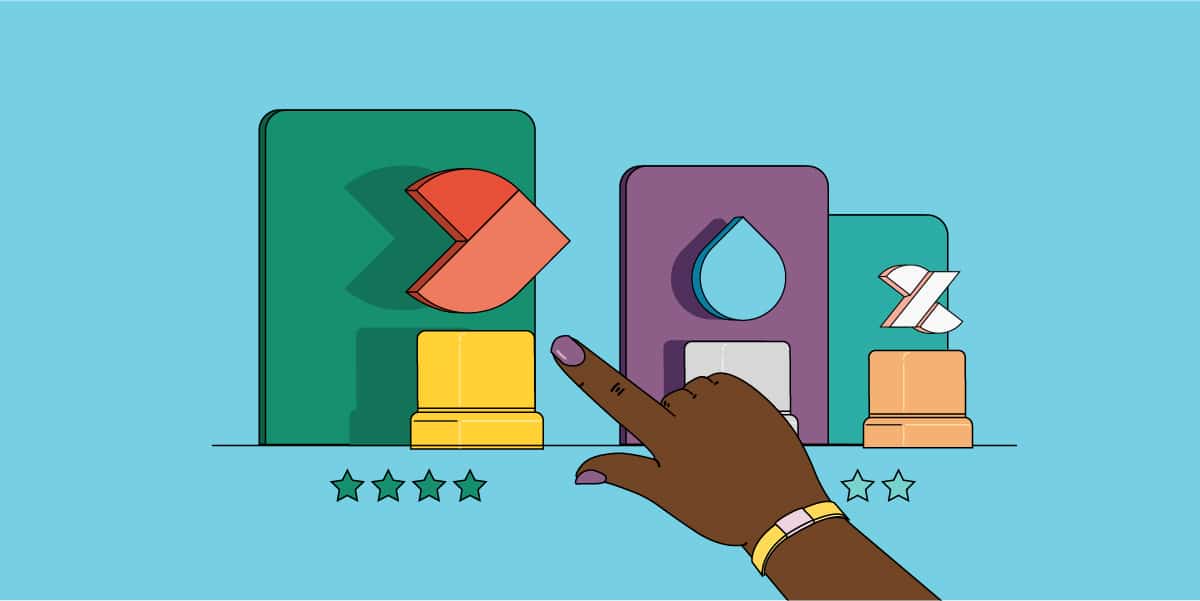
What should an ITSM tool cost? Although this is a complicated question to answer, because there are so many factors to weigh up, I will do my best to give you some general guidelines.
IT Service Management Costs
If you’re looking for IT Service Management software, then you’ll have a lot of boxes to check before getting in touch with prospective vendors or subscribing to a paid plan.
You’ll want to find out all available features, see some customer proof, user experiences, reviews and know how much customer support there is.
But before spending valuable time and resources comparing tools and making a shortlist of the ones you like best, there’s an elephant in the room we need to deal with first: can you afford to look at ITSM software in the first place?
Getting a ballpark figure of what IT service management software costs in general will help you decide if you want to start researching solutions (like ServiceNow vs. TOPdesk). Or, whether buying ITSM software is something to revisit in the future.
The arrival of SaaS subscriptions seems to make the world of service management software more transparent, with vendors listing starting prices on their website. But what if you compare it to buying a car? Cars often have a starting price, but also come with lots of potential extras, and things like insurance, taxes and maintenance. But just like buying a new car, it’s not easy finding out what you’re going to have to pay for your ITSM tool in the end.
So, what do you need to consider when you’re comparing ITSM tool prices?
Some ITSM vendors out there have a lot of hidden costs, where you pay per asset or per ticket for instance
Don’t focus on the lowest initial price
In their search for the cheapest software, some organizations might only focus on the initial price of their future ITSM tool.
Why shouldn’t you follow this road?
First of all, a low initial price isn’t always what it seems. Some ITSM vendors out there have a lot of hidden costs, where you pay per asset or per ticket for instance. It’s a good idea to keep this in mind when comparing prices.
Focusing on a low price also means you’ll sacrifice benefits like low –maintenance, quality, flexibility, user friendliness, innovation, updates, security and capacity, and you’ll most likely pay for this in the end. And then some.
And don’t forget: implementing an ITSM tool is an investment that costs money, resources and time. What if you pick the wrong partner? You won’t get this investment back after you’ve parted ways. That’s why it’s important to take your time and find the vendor that’s right for you.
Curious to see how TOPdesk's pricing works? Check out our blog on TOPdesk's costs.
Decide which features you want
First off, think about the features your organization is looking to use. Some of the most common add-on features found in the purchase of an IT service management tool include:
- Incident Management
- Asset Management
- Operations Management
- Change and Release Management
- Problem Management
- Knowledge Management
- Resource Management
- Dashboards and Reporting
- Self-Service Portal
- Request Fulfillment
- Service Catalogue Management
- Visitor Management
- Reservation Management
- Property Management
- Work Orders
- Contract and SLA Management
- Planned Preventative Maintenance
And that’s just the tip of the iceberg. Since a lot of software vendors charge per feature, it’s good to know which ones you’ll actually need ahead of time – both for your current situation and in the future. And if you can pay per feature or have to stick to certain packages that your vendor bundled together.
On-premises tool or SaaS?
I remember vividly going to the computer store as a teen, somewhere in the nineties, spending my afternoons just browsing through the racks looking for new video games. Today, I just fire up my Steam account and start gaming. Some organizations will want the same on-demand experience from their ITSM vendor.
Software as a Service has a number of benefits, like getting frequent updates automatically, and not having to worry about technical maintenance. But on-premises, where software is installed and runs on computers on the premises of your own organization, has some of its own benefits, and is still an option that you will no doubt come across when you’re looking for an ITSM tool.
For some organizations, especially those that are bound by legislation, having an on-premises ITSM tool is even a must-have.
Choosing between SaaS and on-premises will have some serious consequences for your total cost of ownership (TCO). So, when listing the different pricing aspects you’ll need to take into account, I’ll point out differences between SaaS and on-premises.
How installation and implementation affect the costs of ITSM software
When someone asks us how much our IT service management software costs, implementation is always a key factor.
There might not be anything to install with a true SaaS supplier, but a vendor does have to do some setting up on their end. The benefit compared to an on-premises tool is that these are one-time fees, since from day one forward, all updates will be small and iterative.
On-premises systems require an initial set-up, even if you do not want to customize anything or integrate with other systems. There will always be installing software, configuring the database and of course: checking to see if everything is up and running. And is there a new version of your software ready? Expect to pay a smaller but still significant fee every time.
After the installation, the solution (both SaaS and on-promises) needs to be properly set up on your end to achieve maximum results. The cost of implementing an ITSM tool generally depends on how many consultants you need and how long it takes them. The number of features you’re using, the size of your company and the number of departments that are going to use the tool will be deciding factors here.
How licenses and subscriptions affect the costs of ITSM software
Are you considering on-premises software? Then you’re most likely looking at a perpetual license: for a single fee, you’ll get to use a specific version of your favourite ITSM software perpetually. There’s also the option of leasing your software or subscribing to it, meaning you’ll have an annual fee.
Choosing a SaaS system means you’ll be billed monthly, annually or even every couple of years. Of course, if you choose to sign up for a longer period of time, you’ll be able to get a bigger discount. When calculating your TCO, beware: there’s nothing stopping your vendor from raising its rates.
How data migration affects the costs of ITSM software
Whether you’re already using a service management tool, or work with spreadsheets and email: there’s always data that you don’t want to or can’t leave behind. Migrating your data depends heavily on how much data there is, and what format you have. Some migrations will be easy peasy, but sometimes you’ll have to convert all your data into another format. For both SaaS and on-premises, expect to pay a one-time fee.
How training affects the costs of ITSM software
If you want to make the implementation of new service management software a success, you need to prepare your users and agents. Often vendors offer some sort of (in-house) training to get employees, agents and application managers up to speed. This can be anything from a one or two-day course, a webinar or an e-learning program. Costs will depend on how many employees your organization has.
Don’t forget about maintenance and support
When you’re looking into different vendors, you might notice that most SaaS vendors don’t mention any maintenance or support fees. That doesn’t mean that there aren’t any: they are just included in your subscription fee. Be careful though, because a lot of the time that’s only true for basic support and maintenance. If you require additional support, there’s often a separate fee.
On-premises software usually comes with an annual maintenance contract, which includes support, but also updates, patches, bugs and fixes. Expect to pay anywhere around 20% of your perpetual licensing costs. And, just like the licensing costs for SaaS software, vendors can decide to up the costs for your on-premises maintenance once your first contract expires.
How hardware affects the costs of ITSM software
Are you looking into SaaS solutions? Then this isn’t going to be of much concern for your organization. But on-premises buyers might need to upgrade or invest in new hardware to run their new software without any hiccups. Think about new database servers, workstations or infrastructure. And don’t forget costs for hosting. Your actual costs here depend on the size of your organization and the condition your current hardware is in.
How staff affects the costs of ITSM software
Finally, whether you’re looking for SaaS or on-premises, you are going to have to dedicate one or more people within your organization, or hire new employees, to keep your software up and running. At the very least, you’ll need an application manager that keeps an eye on the important stuff.
Mind you, a proper service management solution can also save staff costs, because you will be able to work more efficiently, saving a lot of time that you can dedicate elsewhere.
One cost often overlooked by on-premises buyers is the dedicated support and maintenance they’ll need for upkeep of the servers. Managing your own upgrades (and testing every single change) is also a task that will fall upon your own IT staff.
As you can see, there are lots of things to consider when comparing the prices of ITSM software. Hopefully this list will make it easier to select a tool that’s right for your business. And don’t forget: pricing is just one aspect to consider when looking at new ITSM solutions.
Want more tips and tricks on navigating your search for an ITSM solution?
Check out our handy buyer’s guide, which features 5 easy steps to find the right solution for you. Or, check out TOPdesk's pricing and packaging to see how we approach ITSM costs.
Inspire others, share this blog


