Integrating with Action Sequences
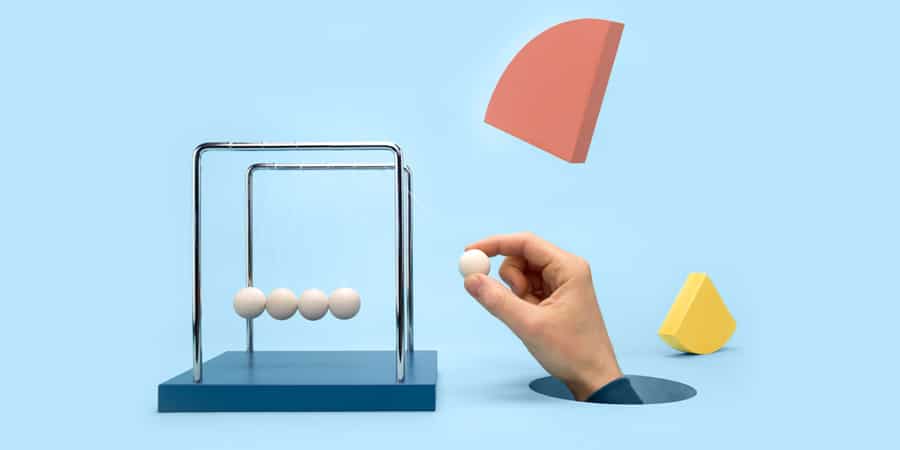
With the number of applications at your organization growing, information gets scattered. As such, stable integrations are becoming increasingly important. And since many people continuously get the latest version of TOPdesk from the cloud, we can no longer rely on version-specific scripts as a solution.
Our Action Sequences, which are part of Automated Actions, offer just the combination of stability and flexibility that you are looking for. Customize your own future-proof sequence of HTTP requests and use them to interact with JSON-based REST APIs. This way you can achieve exactly what you want without the need for complex bespoke scripting.
Linking TOPdesk to JIRA
Let's have a look at a company that develops software. Their service desk is using TOPdesk to support its customers, while the development teams work in JIRA.
Customers pose questions about the software to the service desk, which are then registered as TOPdesk tickets. While most questions can be answered directly, occasionally it turns out that the question concerns an issue for development.
In this case, the TOPdesk ticket is often copied manually to JIRA. This creates shadow documentation in both systems, with no guarantee of accuracy. Wouldn’t it be much better to have a button that automatically creates a JIRA issue and links it to the TOPdesk ticket?
With Action Sequences, you can do just that. Personalize a sequence of HTTP requests, for instance to interact with the JIRA API. Your operators can then perform the Action Sequence manually, from a context menu. Alternatively, TOPdesk will execute it automatically using a customizable Event that, for example, triggers on setting the call type to ‘bug’.
Here’s what happens:
- The operator triggers the 'create in JIRA' action through a custom event.
- TOPdesk sends an HTTP request to the JIRA API, containing all the content JIRA needs.
- JIRA creates a new ticket, and responds with the issue number.
- The Action Sequence then calls its own API and adds the JIRA ticket number to the original TOPdesk ticket.
Can't find Action Sequences or Automated Actions? You might need more permissions! They can be found under the header 'Action Management - Automated Actions'.
TOPdesk to TOPdesk, integrating with a supplier
Another option we see often is connecting TOPdesk instances with each other. When companies using TOPdesk work together in a customer-supplier relationship, there can be a lot of overlap. Sharing tickets through the mail import is a solid solution, but with limited possibilities. Action Sequences enable you to set up more complex integrations and keep both TOPdesks in sync.
Let’s take a closer look:
- An operator selects the 'escalate to supplier' Action Sequence from a context menu.
- The Action Sequence step logs in to the supplier's TOPdesk, and gets a token in return.
- The token is used to send the content of the ticket, including the ticket number. This time we get an external ticket number in return.
- After that the external ticket number is put in the initial ticket, linking the tickets together.
Sharing integrations
Action Sequences offer numerous possibilities, so we understand that not everyone feels comfortable doing the setup themselves. TOPdesk Consultancy is always available to help you, but there's an even easier alternative.
It's possible to directly export and import Action Sequences. Not only can you configure Action Sequences on your test environment and then easily import them to your production environment, you could even exchange integrations with other parties.
To help get you started, TOPdesk provides integrations through Action Sequences on the TOPdesk Marketplace. Examples for JIRA and TOPdesk are already added and the number of options will grow over time.
Inspire others, share this blog


