What is Incident Management?
Incident Management is an IT Service Management (ITSM) process that focuses on resolving issues that could potentially disrupt your organization’s core business. A key component of ITIL (Information Technology Infrastructure Library), Incident Management is also sometimes known as ticketing management, call management or request management.
Discover our Incident Management softwareWhy is Incident Management important?
A good Incident Management process helps reduce the time that your systems and services are unavailable, meaning that your business operations can return to normal as quickly as possible.
For many organizations, especially those that rely heavily on IT infrastructure, disruptions and downtime can have a negative impact on reputation – and even revenue. So, Incident Management has major advantages for the whole organization — not just IT.
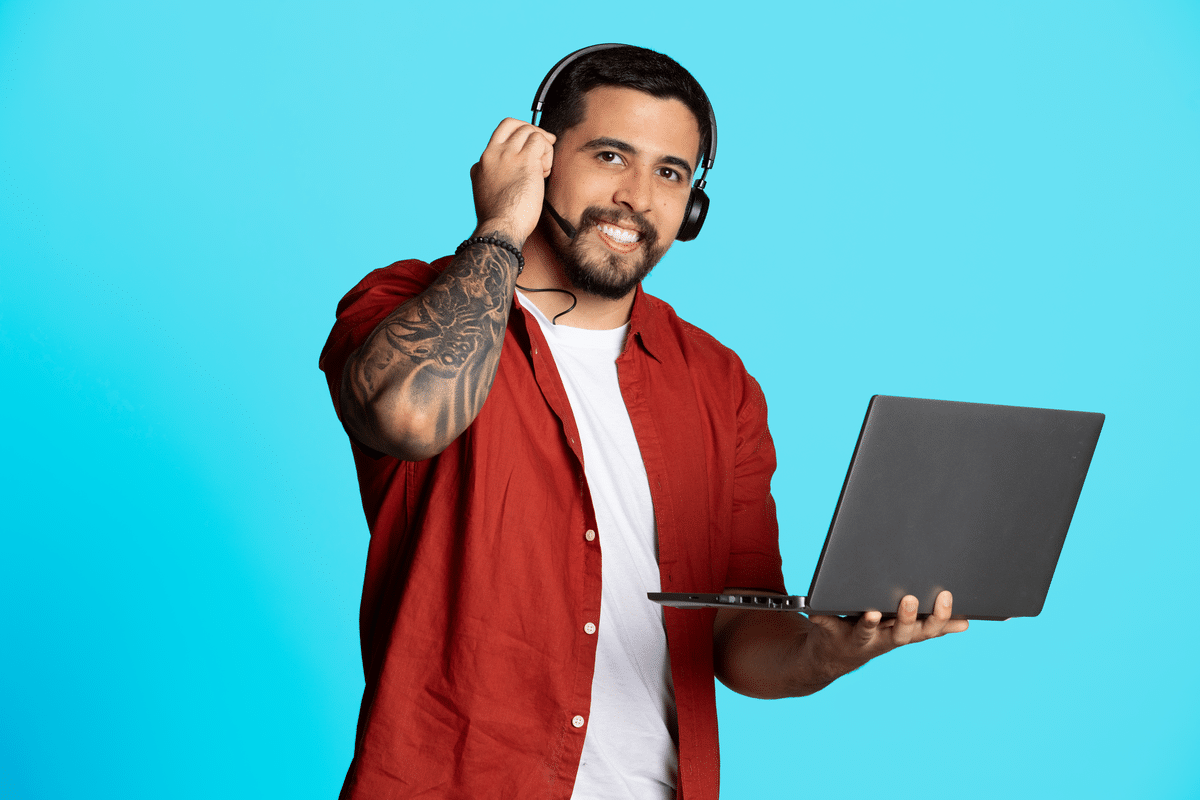
What are the benefits of Incident Management?
With a good Incident Management process in place, your IT service desk can:
Resolve problems and help end users more quickly
Having a fixed process in place takes the guesswork out of solving IT issues.
Deliver reliably great services
Because all agents are following the same process, your end users get a more consistent experience with your IT services.
Handle incidents more transparently
If you handle your tickets according to the Incident Management process and update end users accordingly, callers know what’s happening to their tickets and when.
Take care of the most critical incidents first
Agents can also easily prioritize tickets, so the most urgent incidents are picked up first.
Keep track of performance and spot areas for improvement.
Actively registering all incidents gives you valuable insights into your service desk’s performance and which incidents require a Problem Management process.

How do you define an incident in IT?
An incident is a single event where one of your IT services isn’t performing as it should be. ITIL defines an incident as an “unplanned interruption or reduction in quality of an IT service”.
Think of a broken printer, or a laptop that doesn’t boot properly. According to ITIL principles, callers or service desk employees log an incident after it’s been reported. Open incidents are monitored until they’re resolved or closed.
What is the difference between Incident Management, Change Management and Problem Management?
An incident concerns a brief disruption to one of your organization’s (IT) services. But a change or problem is bigger than that. In ITSM, a change concerns activities such as replacing someone’s workstation (a simple change). Or even replacing a whole department’s workstations (an extensive change). This is where your IT Change Management process would come into play.
In incident management ITSM, the term “problem” is used to register recurring disruptions to your IT infrastructure. Let’s say a printer doesn’t just break down once, but every week. In that case, you should register a problem and find the underlying cause. This is called Problem Management.
What are the stages of incident management?
Incident Management is a process that helps get an organization’s services back to normal as quickly as possible. Ideally, in a way that has little to no negative impact on your core business. This means that you sometimes have to solve incidents using temporary workarounds and identify the root cause of the incidents afterwards.
The specifics will differ from one organization to another, but a typical Incident Management process will include the following steps:
- An end user logs an incident with IT, via phone, email, a self-service portal, or another channel.
- The incident gets categorized depending on the area of IT that the issue relates to. For example: hardware, software, network etc.
- IT prioritizes the incident, based on its urgency and potential impact on the business.
- IT then routes the incident to the person or team with the right expertise to solve the problem.
- When a solution has been found and the problem has been fixed, IT closes the incident.
- After an incident has been closed, IT can then document the incident and how it was solved – this is also called an incident post-mortem or post-incident review.
Bring back some order to your IT requests
TOPdesk’s Incident Management software lets you keep track of tickets, automatically prioritize and assign incidents, and keep end users in the know with automatic updates.
Discover Incident Management3 best practices for Incident Management
Over the years, we’ve come up with several best practices for managing incidents, which makes implementing this process easy. Here are 3 of the most important ones:
1. Implement smart incident categorization and prioritization
As well as categorizing incidents so they go to the right people, you need to prioritize them so that the most important ones get picked up first. An incident priority matrix can help you to determine which incidents should be worked on first, based on urgency and impact.
2. Establish a clear escalation process
In an ideal world, the person who gets assigned an incident can handle and resolve it by themselves. But that doesn’t always happen. Whether you’d like to escalate incidents based on seniority, experience, or function, it’s worth having a set process that everyone can adhere to, so incidents don’t get lost or bounced back and forth.
3. Log and use standard solutions
Don’t get caught in the trap of reinventing the wheel every time a ticket comes in. If a new kind of incident pops up, make sure to log the solution so that your service agents don’t have to start from scratch the next time it occurs.
Incident Management for cybersecurity
Incident Management doesn’t just improve IT—it also strengthens cybersecurity. By quickly addressing issues like crashes or security breaches, IT teams can prevent minor problems from escalating. Learn more about strengthening cybersecurity through Incident Management and other ITSM processes in our ITSM and cybersecurity e-book.
Download the e-book