What is shift left?
Shift left is a concept that aims to shorten resolution times and reduce costs by solving issues earlier in the support process. When your service team follows the shift left principle, you enable your front-line support team to handle complex end user issues that would normally be escalated to a technical expert. Shift left is a concept primarily used in ITSM and software development.
Once a service desk has a knowledge sharing practice in place, they can easily shift their knowledge even further left towards the customer. We call this ‘shift left left’: offering customers access to documented solutions so that they can solve simple IT problems independently.
Download the e-book
Learn more about what shift left is in this video
How does shift left relate to ITSM?
Shift left relates to IT Service Management (ITSM) by promoting the early involvement of service management practices in IT processes. ITSM is all about delivering great IT services to end users, and ultimately helping your organization achieve its goals. With shift left, one of IT’s core tasks – answering customer questions – is simplified by sharing knowledge throughout the organization. If ITSM is about understanding customers and ensuring IT delivers value, then shift left is a means to that end.
Shift left and ITSM
Practically, here are a few processes that can be covered by “shift left” in ITSM:
- Proactive Problem Management: Identifying and resolving potential issues before they escalate into major incidents.
- Early Testing and Validation: Incorporating testing and validation early in the development process to ensure new services or changes meet quality standards.
- Enhanced Knowledge Management: Equipping front-line support teams with better tools, information, and training to resolve issues quickly without escalating them.
- Automation and Self-Service: Implementing automation and self-service solutions that empower users to solve common issues independently, reducing the load on IT support teams.
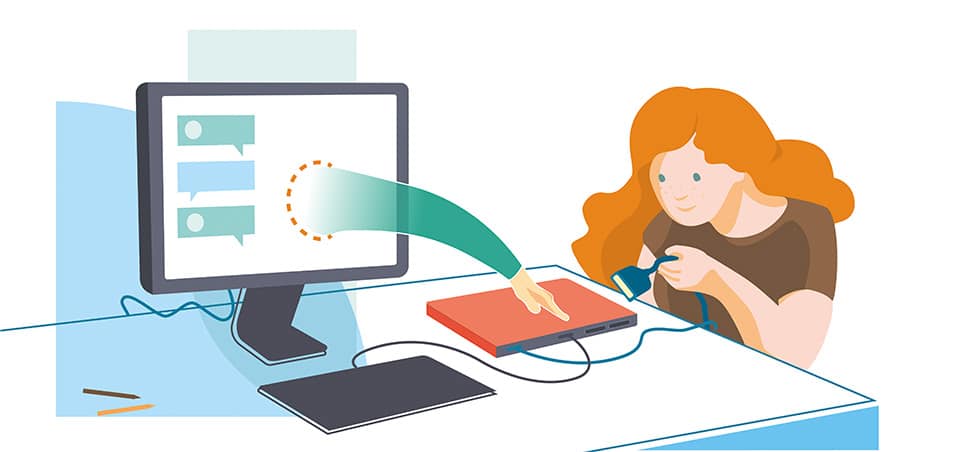
How does shift left differ from the traditional support model?
In a traditional three-tiered support model, IT support is organized into three distinct levels:
First-line support
This is the first point of contact for end users who need help from IT. First-line support handles basic troubleshooting and common issues. If the problem turns out to be more complex, then it can be escalated to Second-line support.
Second-line support
Second-line support teams usually have a more in-depth understanding of the systems and applications that relate to the end user’s call. These teams tackle issues that require more expertise, which the first-line team aren’t able to solve.
Third-line support
This is the highest level of support, typically involving subject matter experts, or senior engineers. The third-line support team handles the most complex and critical issues that the second-line support can’t resolve.
With the three-tier support model, your end users have to wait for their issue to be passed through several levels of support before it can be resolved, which can be pretty frustrating. And with your service desk’s knowledge siloed, you become dependent on a smaller group of specialists, leading to bottlenecks.
What are the benefits of shift left?
Shifting left has numerous benefits, including:
Empowered service desk employees
Knowledge really is power. Giving your first-line support staff the knowledge they need to help end users without escalation will help them to feel more empowered and confident.
Faster, more consistent services
Customers will receive more uniform answers to their questions – and more quickly. Speeding up resolution times will greatly improve your customer experience. By shifting knowledge left, your IT department will start to add some serious value.
Less pressure on your service desk
With knowledge directly at hand, first-line support can solve questions more quickly and have to escalate fewer calls. This, in turn increases productivity and reduces the cost per call. This gives the entire service desk more time to work on more complex, rewarding work.
Self-reliant end users
Customers love solving their own puzzles. With shift left, they can identify and even solve simple problems with the knowledge you provide. Less repetitive work for your service desk, more empowered customers. It’s a win-win.
Overall, the benefits of “shift left” in ITSM aims to improve efficiency, reduce costs, and enhance the user experience by addressing potential problems earlier in the process.

How does shift left work in practice?
With a shift left approach, your service desk’s knowledge is disseminated more broadly throughout the organization, leading to faster resolution times and higher customer satisfaction.
In practice, this means that front-line support teams working at the service desk are given more tools, training, and authority to resolve issues that would typically need to be escalated to the higher tiers. This enables quicker resolutions and reduces dependency on higher-level support teams.
Make the most of your service desk’s knowledge
TOPdesk’s knowledge base system makes it easy for your employees to store and share knowledge with each other and with customers. Use known solutions to solve recurring calls in a few clicks. And enable customers to fix their own issues – freeing up time for your agents.
Check out our knowledge base solutionStart shifting left with knowledge management
So, you want to start shifting left. The first thing your service department needs is a process for documenting and sharing knowledge. This is called knowledge management – if you’re new to the topic, there are plenty of knowledge management best practices out there to help you get started, or learn more via our guide on knowledge management.
How to shift your service desk left using knowledge management:
1. Document your solutions
When they have helped an end user to fix an issue, the support team collects all their answers to customer questions in a knowledge base, before moving on to the next call. With your existing solutions neatly organized into targeted articles, your service desk won’t have to reinvent the wheel each time they get a call from an end user.
2. Search the knowledge base
With your solutions documented, your knowledge base should be your first port of call when an incident comes in. Is the answer available? Simply copy and paste the solution and close the ticket. If the answer isn’t available, or if there isn’t enough information available yet to help the customer, you’ll have to ask a colleague for help.
3. Correct the knowledge base
Once you’ve asked an expert for help and found the solution to the customer question, you can create a new knowledge item immediately. Or you can update the knowledge item that was lacking information. This way, your knowledge base becomes a continuously updated hub for all your service desk’s knowledge.
4. Solve the call
Now that you’re armed with new knowledge, you can solve the call. Make sure you’ve updated the knowledge base to include all the latest information.
Can ITSM tools help implement shift left?
ITSM (IT Service Management) software can significantly help implement the “shift left” approach by enabling early detection, proactive management, and efficient resolution of issues. Here are some key ways ITSM tools facilitate the “shift left” methodology:
- Automated Incident Management: Use features like automated ticketing or SLA management to automatically create and categorize tickets for common issues in order to reduce resolution times.
- Self-Service Portals: Provide users with access to a library of solutions to common problems using a knowledge base, chatbots, or virtual assistants.
- Proactive Monitoring and Alerts: With an ITSM solution, you can set up real-time monitoring or automated alerts to continuously monitor issues before they impact the business or your users.
- Integrated Knowledge Management: Create a centralized knowledge base of solutions, best practices, and troubleshooting guides.
- Early Testing and Deployment Tools: Many ITSM solutions come with features like change management or release management, which enable you to manage and track changes with approval workflows in testing environments before deployment.
The list could go on and on, but if you want to learn more about what to look for in an ITSM tool, check out our blog on ITSM tool selection.
Take shift left a step further with self-service
Once you’ve set up a good knowledge base and you’ve got a culture of knowledge management in place, the next step is to shift left left (yes, it’s a mouthful) and make this knowledge available to your customer.
To share knowledge effectively, you need a place where customers can access standard solutions to their problems, such as a self-service portal, for instance. Make sure you offer customers a great self-service experience by making this knowledge easily searchable. An FAQ section also helps customers find what they’re looking for. As a bonus, you can monitor frequent searches and adjust your content if necessary.
Knowledge management: the complete guide
Does your service desk have to deal with many simple recurring notifications? Are your employees unnecessarily sending messages to the second line? And do you wonder how you can handle this more conveniently? The answer: knowledge management.
Download the e-book